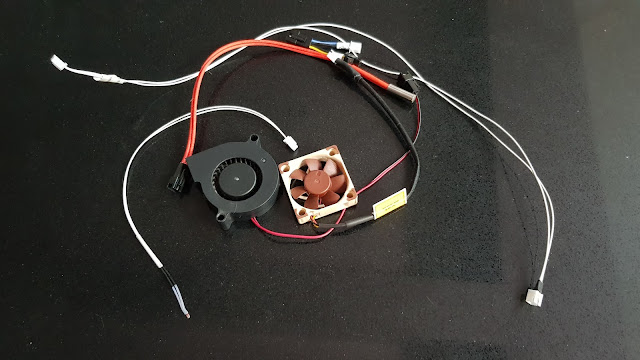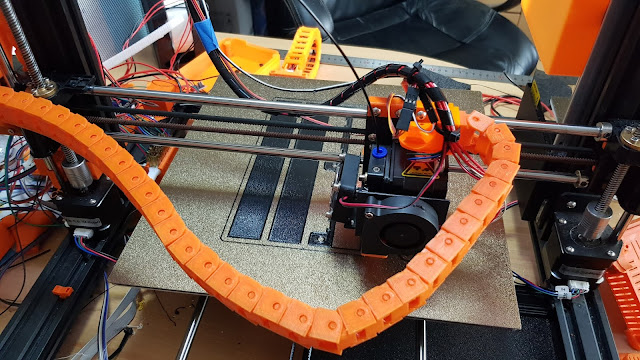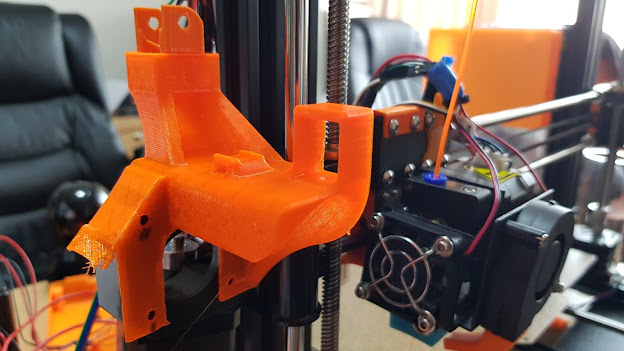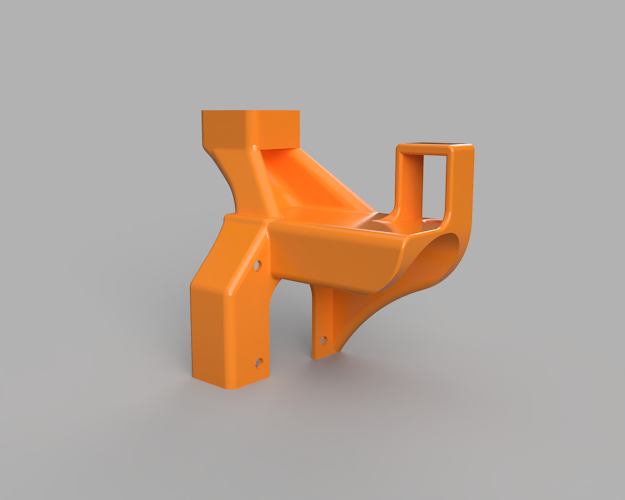Update: Back together, but there's that noise...

So, I had completed the cabling in the chains and they were ready to put to the test. I connected all of the connections at each end and powered on. I had full X and Z movement and everything seemed OK. So, after redoing basic calibrations, I started a test print. Everything seemed OK and then suddenly there was a loud ticking noise. I traced this to what I thought was the X stepper. It seemed too high-pitched to be it skipping steps, but it was certainly there and it was only making the noise under X movement. So, I tweaked the X motor current up a smidge - to no avail. Annoyingly, it wasn't happening all of the time, the printer seemed to home and perform levelling without a problem, but it would randomly start when printing. I wondered whether the changes had caused something to seize on the carriage, so I loosened the belt and moved the carriage. It moved fine. I re-tightened the belt and tried again. The problem persisted. On listening more closely, it actually sounded more